The Complete Guide To Creating A Yelp Business Listing
Table of Contents
Yelp is an American company that focuses on connecting local citizens to the best restaurants and businesses. With Yelp, you can find a coffee shop nearby, suggest reviews for a business, or simply search for an ideal restaurant to get dinner at. If you’re looking for a way to get your small business more exposure, Yelp could be the solution!
What is a Yelp Business Listing?
A Yelp business listing is a free profile page that allows businesses to provide information about their products and services and respond to reviews from customers. The listing can be found on the local business listing page of a Yelp city and that page also contains reviews, photos, hours of operation, coupons, and other important information.
A business may claim its Yelp Business Listing by creating a free account with Yelp. Businesses can also add additional photos or videos to their profile using the Media Manager at no cost. When you share media on your Yelp business listing you can use text overlays to promote your products or services (ex: “Join our mailing list today!”).
How to Create a Listing on Yelp
Add a business listing on Yelp as a business owner
Step 1. Go to https://business.yelp.com/
Step 2. Click on manage my free listing on the top right-hand corner
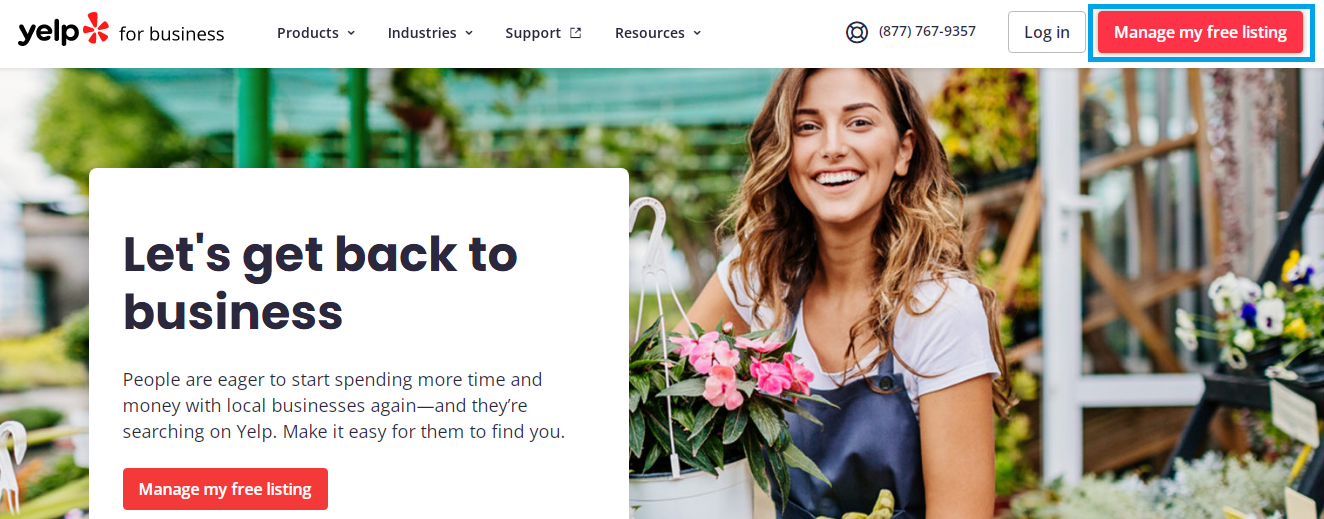
Manage my free listing Yelp
Step 3. Search on Yelp to see if your business is already listed on Yelp, by putting your business name in the search box, click on continue

Search business name on Yelp
Step 4. If you don’t see your business name in the search results, click on add to yelp for free
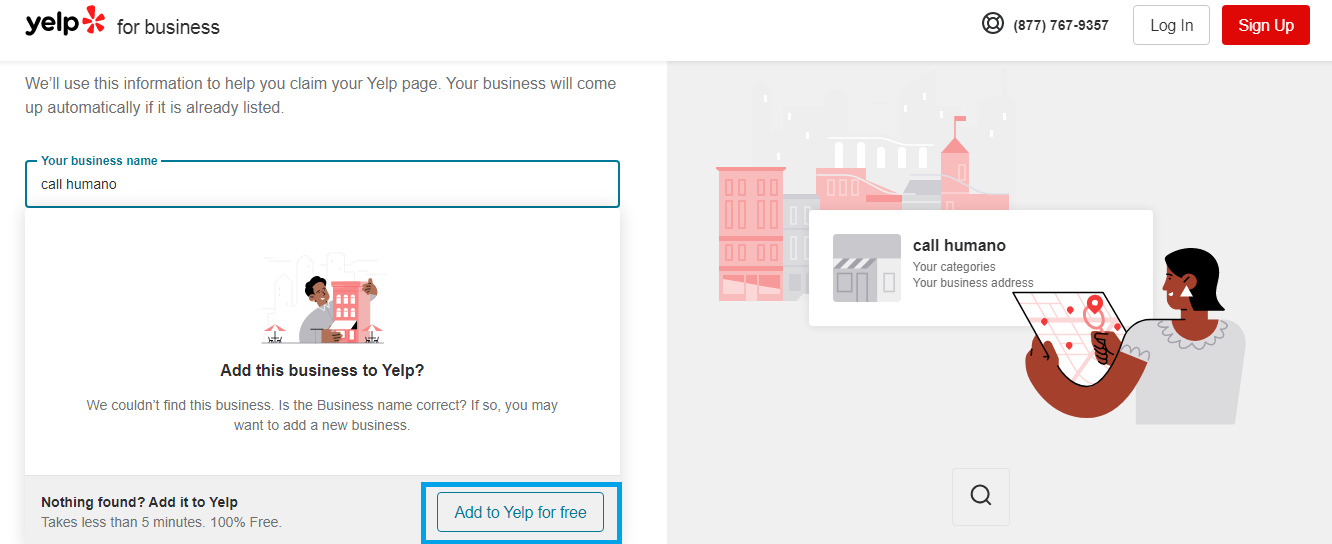
Add this business to Yelp
Step 5. Enter the phone number of your business and click continue

Enter business phone number on Yelp
Step 6. Add your business website on the next page

Enter business website Yelp
Step 7. Enter your business Address, category (Ex. Lawyer, Barber, Restaurants, etc) and select the number of locations that your business is operating.

Add business address Yelp
Step 8. Create your business account on yelp on the next page
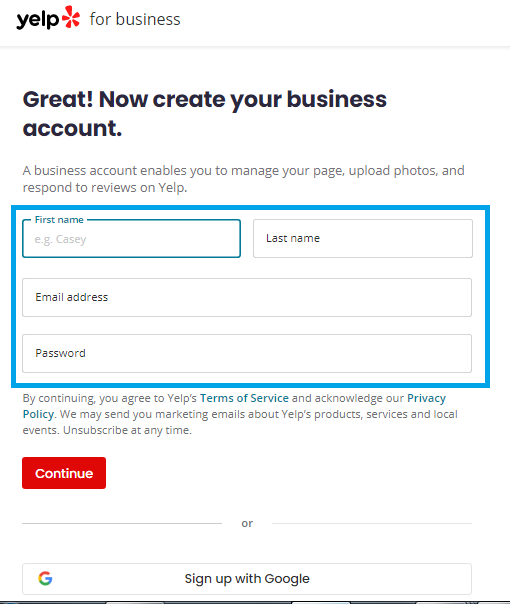
Create business account Yelp
Step 9. Choose a method to complete your business listing; it could be by mail or by receiving a call on your business phone or by Text Message (SMS).

Choose a method to complete your business linting Yelp
Step 9.1. If you have chosen to confirm by your mail. Go to your mail inbox and confirm the mail you have received from Yelp

Enter Code Recieved by Mail Yelp
Step 9.2. If you have chosen to confirm your business claim by “receiving a text’, add the 4 digit code you have received on your phone to verify your phone number

Enter Code recieved by Text Message Yelp
Step 9.3. If you have chosen to confirm your business claim by “Answer a call”. Enter the code on your phone’s keypad as directed during the call

Enter the code on the call Yelp
How to Optimize Your Business Listing
There are two aspects to optimizing your Yelp business listing that you should keep in mind when creating the listing. The first is using keywords for the name, which is fairly straightforward. The second aspect is getting reviews or customer feedback. You can ask for reviews on your page or offer incentives for customers to leave reviews.
Best Practices for Engaging with Customers
As a small business, Yelp is one of the most powerful marketing tools for you to use. It helps you connect with your customers and establish visibility. One of the many benefits of using Yelp is that it increases customer loyalty as well as customer satisfaction, thereby improving your bottom line.
Different Types of Yelp Ads
Advertising on Yelp is a great way for businesses to drive traffic to their website. There are two types of ads that business owners may consider when advertising on Yelp:
– A Local Ad allows a business to reach an audience in a specific area, and it’s designed to attract customers who are looking for services or products locally.
– A Yelp Deals ad enables a business to offer discounts or promotions specifically on the site and drives consumers to take action.
Conclusion
In this blog post, we’ve gone over everything you need to know to create a Yelp listing for your business. Make sure you follow these steps to start driving new customers through your doors and making more money!

