Create A Company Profile Page On LinkedIn For Your Business
Table of Contents
LinkedIn was founded in December 2002 by Reid Hoffman and launched on May 5, 2003. The founding team was David Ebersman, Eric Ly, Jean-Luc Vaillant, Jim Tobin, and Keith Rabois.
LinkedIn is a social media site designed for professionals. For businesses, it’s a great tool to use to connect with other companies and potential clients, as well as keep up with the latest industry news. In this article, you’ll learn the basics of LinkedIn and how to create a company profile page for your business.
Your Company’s Profile
As a business owner, you should create a company profile on LinkedIn. This is a great way to promote your business and connect with potential customers. Here are some tips for creating a company profile on LinkedIn:
- Use keywords in your profile so that people can find you easily.
- Include information about your company’s products and services.
- Share your company’s story and highlights.
- Connect with other businesses in your industry.
- Promote your company’s events and news.
How to Create a Company Profile on LinkedIn
A LinkedIn company profile is a valuable asset for any business. It’s a great way to connect with potential customers and partners, and it’s also a powerful marketing tool. Here’s how to create a company profile on LinkedIn.
- Go to linkedin.com and create an account or log in with your existing account.
- Click on the ‘Work’ icon at the top of the page and select ‘Create a Company Page’ from the drop-down menu.
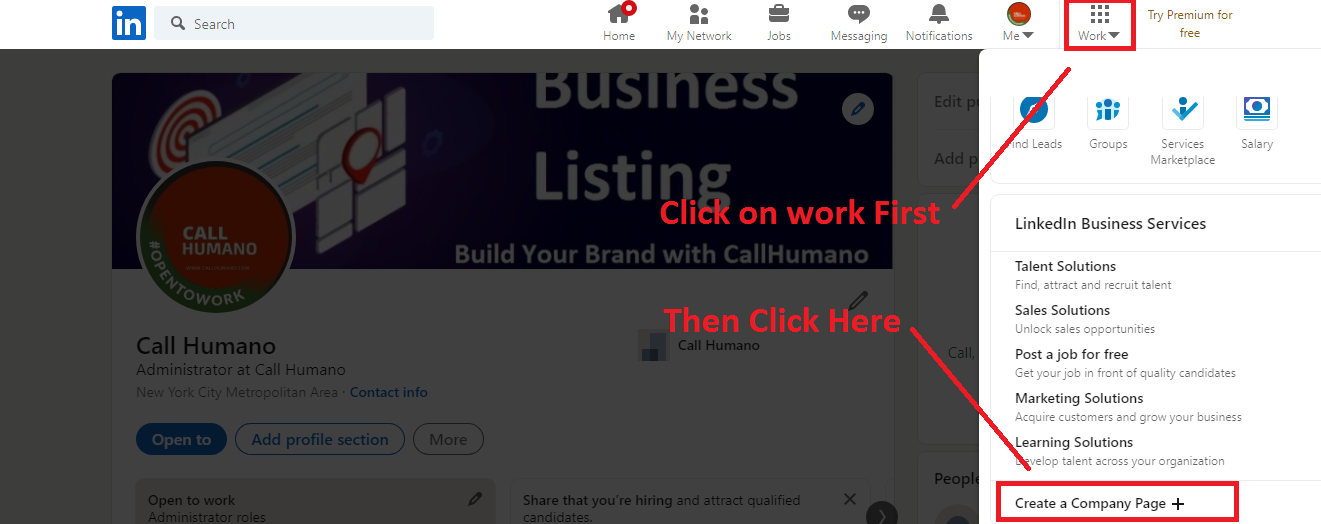
Creating Company Profile on LinkedIn
- Choose your option as deemed fit according to your business’

Types of LinkedIn Pages
- Enter your company name, website, and location, then click ‘Create’.
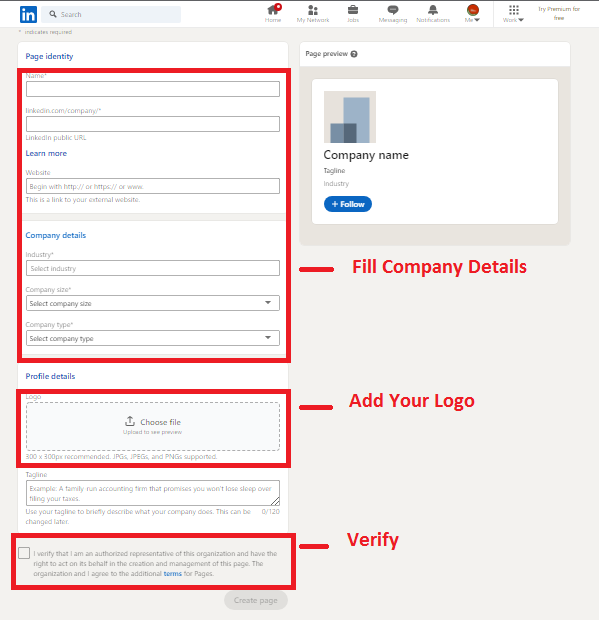
Adding Company Details on LinkedIn

Create Page Button
- LinkedIn will generate a preview of your page based on the information you provided. You can edit this preview by clicking on the ‘Edit Page’ button.
- Add a profile photo and cover photo for your page. These should be high-quality images that represent your brand well.
- Fill out the ‘About’ section of your page with information about your company. Be sure to include keywords that describe your business so that people can find your page more easily.
- In the ‘Products & Services’ section, add information about what you offer. again, be sure to use keywords so that it will help you show higher in search results.
What goes in a company profile?
A company profile on LinkedIn can be a great way to attract new business and connect with potential customers and partners. But what goes into a company profile? Here are some tips:
- Write a compelling headline.
- Use keywords that describe your business and what you do.
- Tell your story. Why did you start your business? What are your values and mission?
- Highlight your products and services. What do you offer that is unique or different from other businesses in your industry?
- Share customer testimonials and success stories.
- Use rich media such as images, videos, and infographics to bring your profile to life.
- Keep your profile updated regularly. New content will keep people coming back, and it will help you show up higher in search results.
Why do you need a LinkedIn page for your business?
A LinkedIn page for your business is a valuable asset for building your brand, connecting with customers and clients, and sharing content. Here are four reasons why you should create a LinkedIn page for your business: A LinkedIn page helps you in Lead Generation, Recruitment, and Publicity.
-
LinkedIn is the world’s largest professional network with over 660 million members in 200 countries and regions.
- LinkedIn pages rank high in search engine results, which means more people will find your business when they search for it online.
- A LinkedIn page helps you build trust and credibility with potential customers and clients by providing them with information about your business, such as your company history, products and services, and customer testimonials.
-
You can use your LinkedIn page to share content, such as blog posts, infographics, eBooks, and whitepapers, which will help educate potential customers about your products and services.
How to Fill Out the Company Information Section of LinkedIn
If you want to create a company profile on LinkedIn for your business, it’s important to take the time to fill out the “Company Information” section correctly. This section is one of the first things that people will see when they visit your profile, so it’s important to make a good impression.
Here are some tips for filling out the “Company Information” section of your LinkedIn profile:
- – Use keywords that describe your business. This will help people find your profile when they search for those keywords.
- – Keep your description concise and to the point. People don’t want to read a long, drawn-out description of your business.
- – Highlight what makes your company unique. What do you offer that other companies don’t?
- – Use images and videos to add visual interest to your profile.
By following these tips, you can ensure that your LinkedIn profile makes a good impression and helps you attract new business.
Conclusion
Now that you know how to create a company profile on LinkedIn, it’s time to get started. If you don’t have a LinkedIn account yet, sign up for one today. Then, follow the steps outlined in this article to create your company profile.
Be sure to include all the important information about your business, such as your company description, website, and contact information. Once you’ve created your profile, start connecting with other businesses and professionals on LinkedIn. By building your network, you’ll be able to reach more potential customers and clients for your business.

