Apple Maps: Your Building Blocks for Successful Business Listings
Table of Contents
Apple Maps is now one of the most popular mapping apps on the market and has been for quite some time. In light of this, it’s not surprising that there are many people who want their business to be present on the app. If you’re one of these people, then keep reading – in this post, you’ll learn what steps you need to take to get your business on Apple Maps!
In the competitive world of entrepreneurship, your company needs to be visible in as many forms of media as possible. Even if you’re not trying to get customers from a brick-and-mortar business, it’s crucial to have your information listed on browsers like Google or Safari. However, with Apple Maps, you can reach out to potential customers who are searching for local businesses that also offer apps and other digital services.
This article will show you how to add your business information onto Apple Maps so that customers in your area can find you easily.
The steps to be taken for listing your business as accurately and timely as possible
Make sure your business has a clear address, accurate contact information, and up-to-date hours of operation. You also need to have a location photo as well as adding any additional info like your web address, Twitter handle, etc.
What information you need to list your business?
Apple Maps is a service used by many people to find places. You may not know this, but you can list your business on Apple Maps for free! The first thing you need to do is create a company account. This account costs nothing and only takes a few minutes to set up. Next, your business must have its own website with contact information that includes an email address and phone number as well as hours of operation. Finally, you will need to upload contact photos so that customers know who they are speaking with when they call the listed phone number.
How to create a listing on Apple Maps?
Step 1. Go to https://register.apple.com/
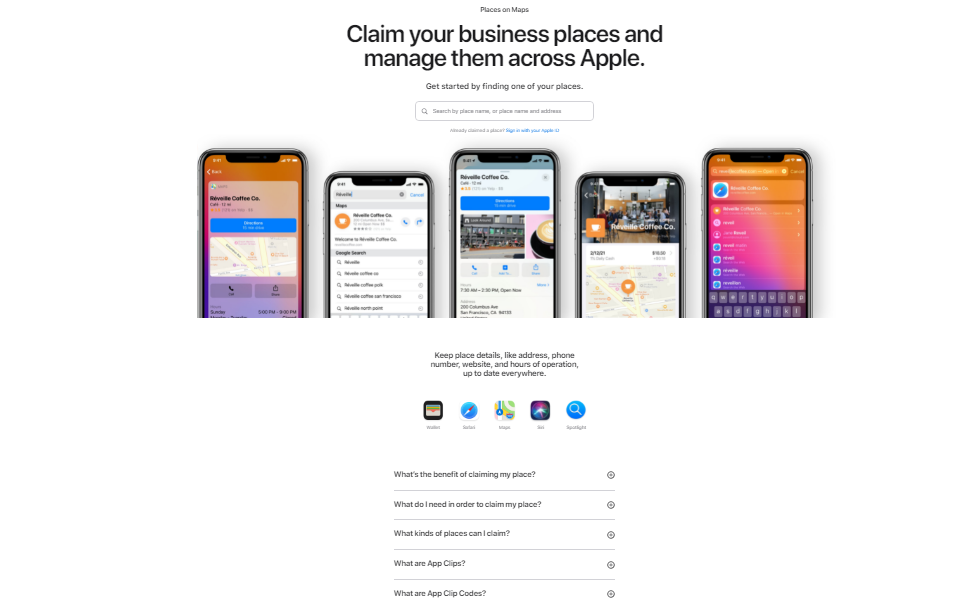
Claim Manage your business Place on Apple
Step 2. If you already have an account with Apple, Sign in into your account with the help of your apple id, otherwise create one

Sign in with Apple ID
Step 3. Select and Click on Places on Maps, on the next page click on Add a Place

Places on Maps Apple

Add a Place Apple Maps
Step 4. Search Apple Maps with your Business Name or Business Name with Address

Search by Place Name Apple Maps
Step 5. If you don’t find any results with your business name Click on Add a Missing Place

Add a Missing Place Apple Maps
Step 6. Fill in your Business Details on the next page and click next

Enter Business Details Apple Maps
Step 7. On the next page, you can see your business name but you need to verify it before your business name appears on Apple Map.
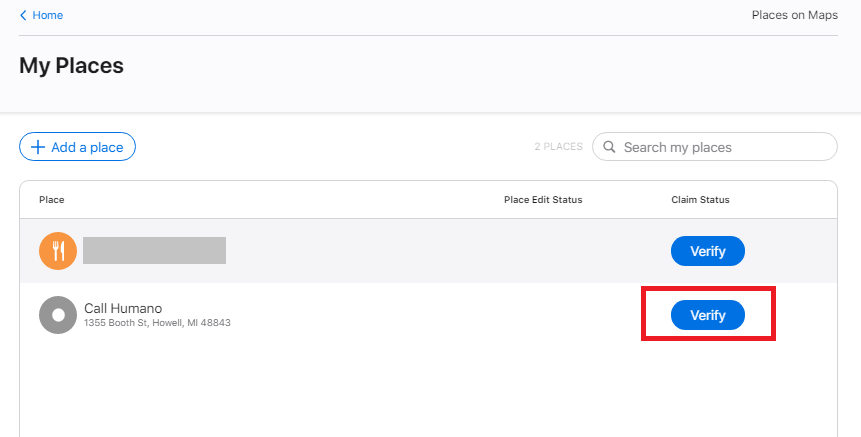
Verify Business Name Apple Maps
Step 8. Click on verify and fill in the Business information, Click Next to go to the next page.
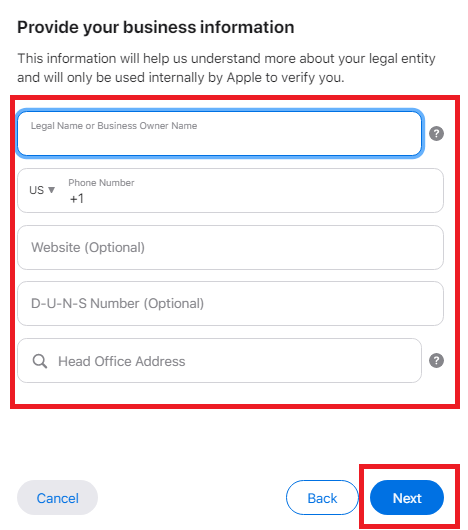
Fill Business Details to verify listing Apple Maps
Step 9. On the next page,add a primary contact for your business, Save and continue.

Add primary contact Apple Maps
Step 10. Select Call option to verify your business listing on Apple Maps, you will get a call on the phone number that you have provided to Apple Maps, Input the verification code you have received, once your claim is verified you can further edit and manage your Business listing
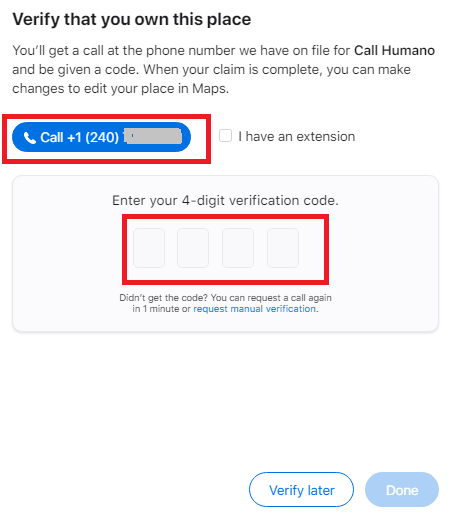
Verify by Call Apple Listing
Editing a listing in Business Connect, including editing POIs or updating hours
To edit a listing in Business Connect, you need to log into the program with your Apple ID. Once you’re logged in, tap on the refresh button at the top of the screen, then tap on “Add POI” or “Update hours.” You can also edit information about your business by tapping on “Edit this listing.” There are four options available: General Info, Hours of Operation, Payment Information, and More Contact Info.
Posting your business as an announcement or opening soon
You can post your business on Apple Maps to let people know that it is open. If you are not yet open, you can select the option to list your business as an announcement. This will allow people to find out when it will be opened.
How Apple Maps Improve Your Website’s Search Appearance?
Apple Maps is a good option for land-based businesses. It can be integrated with your website to provide directions and make it easier for people to find your place of business. This integration will also increase the likelihood that you will show up in Apple Maps search results.
What is the SEO Benefit of Apple Maps?
Apple Maps offers an SEO benefit because it directs users to the website’s URL. When a user types a search term in the app, the city and state of their current location will show up as the destination address. The destination address link is automatically set to the website’s URL.
What is the SEO Risk of Apple Maps?
Apple’s Maps can negatively impact your website SEO because they will often rank above you in the search engine. One way to solve this is by claiming your Business Listing with Apple Maps, which will exclude them from appearing in the SERPs.
Conclusion
Apple Maps is a mapping service. Apple Maps appearance on your website can make a big difference to the user’s experience. Your website can now easily be found without the need of an app or anything else. The maps will also update automatically in real-time, so customers always have up-to-date information.

